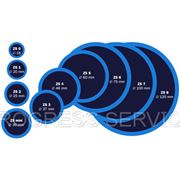Dual-Lens Night Vision BLACK BOX DVR Car Vehicle Camera, DVR in Dash Vehicle Video Accident Recorder DVR-S913, Алматы
Описание товара
Dual-Lens Night Vision BLACK BOX DVR Car Vehicle Camera, DVR in Dash Vehicle Video Accident Recorder DVR-S913
Product Details
DVR-S913 Features
- Dural Lens, Surveillance the outside and the inside together
- With the nigh vision function
- Front Lens with rotation function, it is 180degree
- Screen with rotation function, it can roll 270 degree
- 120 degree lens
- Auto-recording, Cycling Recording
- Support Six language: English, Россия,한국,日本语,繁体中文,简体中文
1,Front IR Indicator 2,Front Lens 3,DC 5V 4,ON/OFF 5,MENU 6,REC/SNAP 7,TF 8,Rear IR Indicator 9,Rear Lens 10,USB 11,MODE 12,UP 13,DOWN 14,Indicator 15,Connection for Mount 16,Reset
Specification
LCD 2.0”TFT LCD
Lens 120 Wide Angle
Video Resolution 1280*480
Image Resolution 2560*1920
Video Format AVI
Video Format JPG
Memory TF ( 512M-32G)
Language : English, Россия,한국,日本语,繁体中文,简体中文
Current 50HZ/60HZ
Data Transfer Interface USB2.0
Operation
1、 On:
Handle:
Press ON/OFF Button and release it,the green light is blinking, camera is recording the video with audio automatically.
Auto-matically
Connect the camera to cigar jack(the Engine should be on work), the green light is blinking, camera is recording the video with audio automatically.
Notice:
If there is no card inside, the screen will show “error”.
2、 Off:
Press the button, on/off button and release it.
3、 Record Video:
Press the button, on/off
Green indicator is blinking
Press REC/SNAP button and release it to save a file.
The green indicator will be burning.
Press and release the button again to record an other video.
4、 Shoot Image
In the standby status, press mode
Press and release the button REC/SNAP
5、 Replay and Delete
Replay
In the standby status, press and release MODE Button two times.
Press UP or DOWN Button to choose
Press REC/SNAP again to replay
Delete
In the standby status, press and release MODE Button two times.
Press and release UP or DOWN Button to choose
Press and release MENU BUTTON
Press and release to choose CANCEL OR GIVE UP
Press and release REC/SNAP to confirm
6.Night Vision Function
The lens can inspect the light automatically, if it is too dark, the light will be on automatically. Of course, it also be off automatically after it inspects itself.
7.Switch of Lens
In the status of standby or video mode, press UP Button to switch the working lens. The Default is for the two lens together.
Press and release the Up button, it will be for front lens single
Press and release again to be for rear lens single.
Press and release three times for two lens.
8. Rotation Lens
In the status of standby, press the button, DOWN to change the video or image showing on the screen.
Manu Reset
In the status of standby, press the button, MENU to enter into the rest page.
Press UP or DOWN to choose the item
Press REC/SNAP to confirm
Press UP or DOWN to choose the specification you need to use
Press REC/SNAP to confirm
Press MENU to get out.
No. Menu Reset Content
1 Video Resolution 1280*480
2 FPS 10/20/30fps
3 Recycle Time 2min/5min
4 Audio On/Off
5 Language English, Россия,한국,日本语,繁体中文,简体中文
6 Frequency 50HZ/60HZ
7 Time stamp Press and release the button, REC/SNAP
Press and release the button, UP or DOWN to choose
Press and release the button, REC/SNAP to confirm
When confirm the “Off” ,then it will get out from the status
When confirm the “Reset”, it will get into reset page
Press UP or DOWN to change the time
Press REC/SNAP button to confirm
Press REC/SNAP to get out
File Name
The route of store: Movable: DCIM \PICT0001.AVI or *.JPG
File name:PICT0001.AVI or PICT0002.JPG,the last number will add itself base on 0001
Товары, похожие на Dual-Lens Night Vision BLACK BOX DVR Car Vehicle Camera, DVR in Dash Vehicle Video Accident Recorder DVR-S913
Вы можете оформить заказ на «Dual-Lens Night Vision BLACK BOX DVR Car Vehicle Camera, DVR in Dash Vehicle Video Accident Recorder DVR-S913» в организации «ИП DamirYes» через наш каталог БизОрг. Сейчас предложение находится в статусе "под заказ".
Почему «ИП DamirYes»
специальное предложение по цене для пользователей торговой площадки БизОрг;
своевременное выполнение взятых обязательств;
разнообразные методы оплаты.
Оставьте заявку прямо сейчас!
FAQ
- Как оставить заявку?Чтобы оставить заявку на «Dual-Lens Night Vision BLACK BOX DVR Car Vehicle Camera, DVR in Dash Vehicle Video Accident Recorder DVR-S913» свяжитесь с фирмой «ИП DamirYes» по контактным данным, которые указаны в правом верхнем углу. Обязательно укажите, что нашли организацию на торговой площадке БизОрг.
- Где узнать более подробную информацию об организации «ИП DamirYes»?Для получения подробных даных об организации перейдите в правом верхнем углу по ссылке с названием фирмы. Затем перейдите на нужную вкладку с описанием.
- Предложение указано с ошибками, контактный номер телефона не отвечает и т.п.Если у вас появились проблемы при взаимодействии с «ИП DamirYes» – сообщите идентификаторы организации (124575) и товара/услуги (7025698) в нашу службу поддержки пользователей.
Служебная информация
«Dual-Lens Night Vision BLACK BOX DVR Car Vehicle Camera, DVR in Dash Vehicle Video Accident Recorder DVR-S913» можно найти в следующей категории: «Видеорегистраторы автомобильные».
Предложение было создано 14.09.2013, дата последнего обновления - 14.09.2013.
За это время предложение было просмотрено 498 раз.